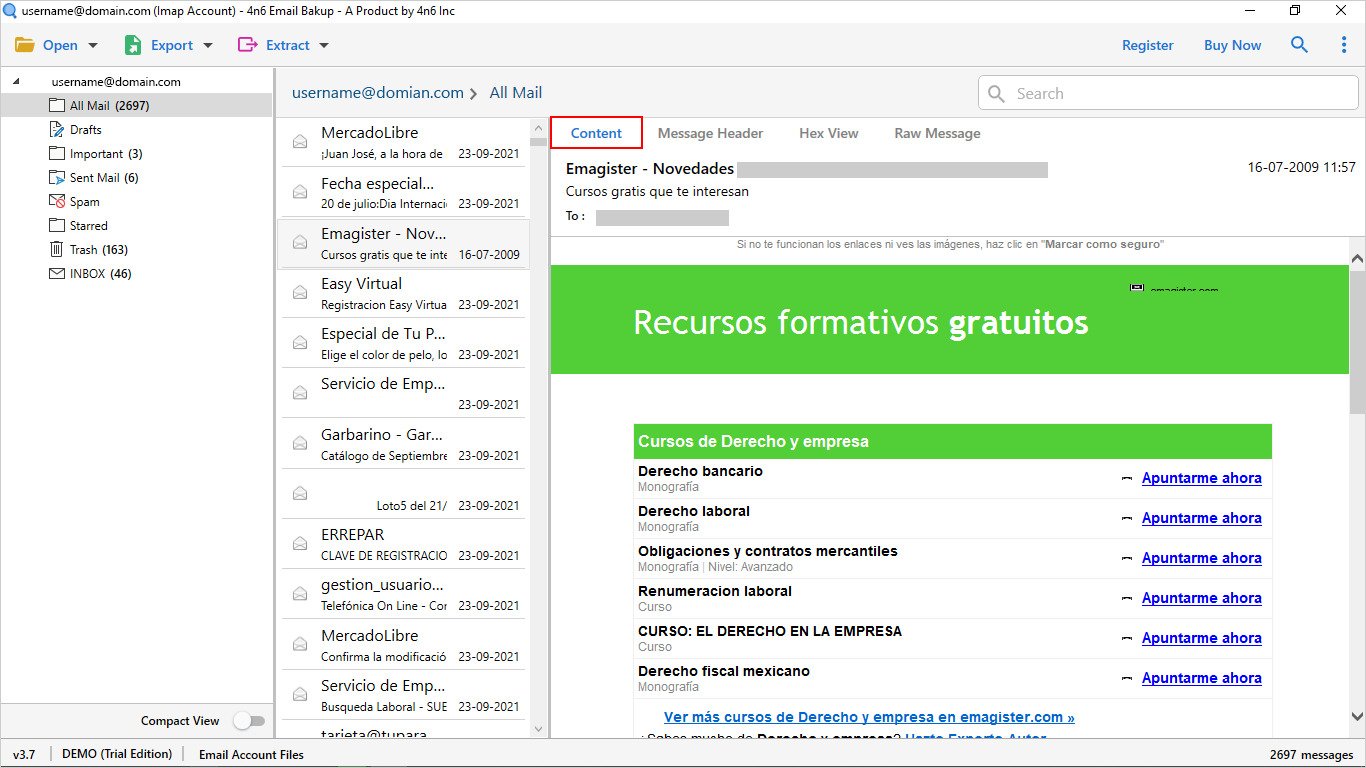In today’s post, we will discuss the issues users face while importing AOL emails to Gmail account. It is very difficult for a non-technical person to save AOL to Gmail. So, we are here to explain you the proper way to download AOL emails to Gmail account with attachments and headers without any problem. But first, let’s take an overview of the AOL and Gmail applications.
AOL and Gmail:
AOL is a web-based email client application provided by AOL. Also known as AIM Mail (AOL Instant Messenger). It provides users with several features such as 25MB storage limit, POP3, IMAP and SMTP support, anti-spam, anti-virus, etc.
Gmail is also a free web-based email service provided by Google. Users can use this application on web as well as mobile. It can also be accessed from other email applications and also successfully supports Bath POP and IMAP protocols. It also offers several advanced features such as receiving emails up to 50 MB, POP and IMAP support, option to enable spam filtering, support for 72 languages, and more.
Why You Should Download AOL Emails to Gmail Account?
Here are some reasons why users might want to import AOL to their Gmail account:
Gmail offers some more advanced features and more storage than AOL, including no ads on your screen. Centralize your email management and access your email messages in one place. Gmail offers a very user-friendly interface and powerful features. Download your AOL emails to your Gmail account so you can communicate in the future.
How to Manually Import AOL to Gmail Account?
Please follow the steps below:
- Select Settings from the drop-down menu.
- From here, go to the Accounts and Import tab.
- Now click on Import Mail and Contacts option.
- If you’ve already imported your emails, click Import from another address.
- Now enter your AOL email address. Then press Continue.
- Enter the password for your email account. Click the Continue button.
- Check out the Import Mail and Import Contacts options.
- If you want to receive messages from your AOL account next month, select the ‘Get new mail for the next 30 days’ option.
- You can also check Add labels to imported emails.
- Enabling this option will display emails (not contacts) from your AOL account.
- Select Start Import, then click OK.
What Are the Limitations of Manual Procedure?
Manual processes are good, but they have many limitations. It is a time-consuming and time-consuming process. Additionally, complete conversion is not guaranteed. The manual process requires deep knowledge to import AOL to Gmail account.
To accomplish this task effectively, there is a professional solution called Email Backup Wizard. The software does exactly what you want.
An Expert Solution to Migrate AOL Mail to Gmail
Email Backup Software is one of the most accurate, quick, and easy-to-use application available for users. This software does not require any deep technical knowledge to migrate AOL to Gmail account. Using this software, you can easily import unlimited AOL emails to your Gmail account without any problem. This allows users to download AOL emails along with all attachments. AOL to Gmail email converter is completely free from any type of risk. Also, the amazing software offers so many advance and unique features like:
- Easily import multiple AOL emails to your Gmail account in batch at the same time.
- Download AOL files to Gmail account with emails, contacts, calendars, and more.
- Supports to download AOL emails to Gmail with attachments and header information.
- The application maintains all the data while migrating AOL mailboxes to Gmail account.
- Provides Quick and Advance search facility for the ease of users.
- Successfully supports all the latest and earlier versions of Windows including Windows 11.
- No file size limitations to migrate AOL mailboxes to Gmail account.
- With this app, you can also download AOL emails to multiple savings like PST, PDF, MBOX, Office 365, and more.
The Conclusion
In the article above, we have discussed both manual and professional methods to download AOL emails to Gmail account. Using the suggested method, one can easily accomplish this task. But it is suggested to use the professional software to import AOL emails to Gmail accurately and safely.