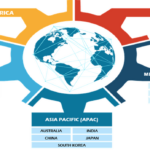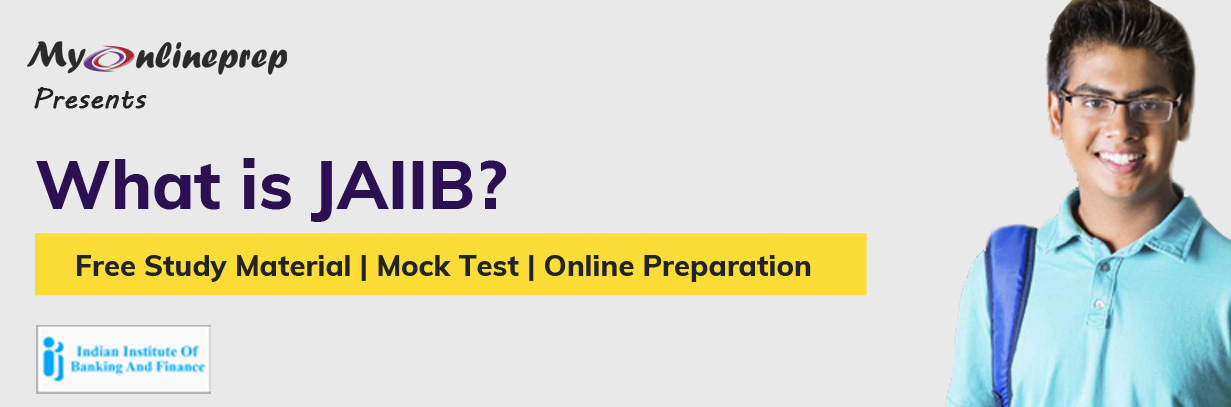Javascript, the language of the web, is renowned for its flexibility and dynamic nature. Among its plethora of string manipulation methods, toLowerCase stands as a fundamental function with powerful implications. This comprehensive guide is crafted to unravel the mysteries surrounding toLowerCase in JavaScript, taking a hands-on approach to empower developers with a deep understanding of its functionality, use cases, and best practices.
As we embark on this journey, we will delve into the intricacies of toLowerCase, exploring its syntax, applications, and how it fits seamlessly into real-world JavaScript projects. From transforming strings to ensuring consistency in user inputs, this guide aims to equip developers of all levels with practical insights and actionable knowledge to harness the true potential of toLowerCase.
Join us in this hands-on exploration, where we will demystify JavaScript toLowerCase through practical examples, tips, and common pitfalls. Whether you’re a beginner looking to grasp the basics or an experienced developer seeking to refine your skills, this guide is your gateway to a more nuanced understanding of this indispensable JavaScript function.
In JavaScript, toLowerCase is a built-in method that belongs to the String object. It is used to convert all the characters in a string to lowercase. This method does not modify the original string but instead returns a new string with all the alphabetic characters conve.
Understanding these different types of the toLowerCase method allows developers to choose the appropriate approach based on the specific requirements of their application, including locale considerations and custom case conversion needs.rted to lowercase.
JavaScript, with its dynamic and approachable nature, continues to evolve, and your mastery of its core functions propels you forward on your journey as a proficient developer.
Use Cases:
User Input Normalization:
When dealing with user inputs, converting them to lowercase ensures uniformity for comparison purposes. It helps in scenarios where case sensitivity is not required, such as validating usernames or email addresses.
String Comparison:
Lowercasing strings is often used when comparing or sorting strings in a case-insensitive manner. This is useful for creating consistent behavior in search functionalities or sorting algorithms.
URL Handling:
When working with URLs, converting the hostname or path to lowercase can be beneficial for consistency, as URLs are case-insensitive.
Data Processing:
Lowercasing is commonly used in data processing scenarios, such as filtering or searching for strings in a case-insensitive manner.
The toLowerCase method provides a simple and effective way to handle case-insensitive string operations in JavaScript, contributing to more robust and consistent code.
In JavaScript compiler, the toLowerCase method is associated with the String object, and it comes in different variations to provide flexibility for different use cases. Here are the primary types of the toLowerCase method:
Basic toLowerCase Method:
This is the most straightforward form of the toLowerCase method. It converts all alphabetic characters in a string to lowercase.
Locale-Specific toLowerCase Method:
JavaScript supports locale-specific operations, and there is a toLocaleLowerCase method that performs case conversion based on the rules of the specified locale.
Using Function for Custom Case Conversion:
The toLowerCase method can also be used with a custom function for more complex case conversion scenarios. This is achieved by passing a function to the toLowerCase method, and the function is applied to each character in the string.
Using Intl.Collator for Locale-Specific Comparison:
For locale-specific case conversion and string comparison, the Intl.Collator object can be used. The Collator object provides options for case-sensitive and case-insensitive comparisons.
Understanding these different types of the toLowerCase method allows developers to choose the appropriate approach based on the specific requirements of their application, including locale considerations and custom case conversion needs.
Real-life applications of the toLowerCase method in JavaScript are diverse and cover a range of scenarios where case-insensitive string manipulation is crucial. Here are some practical examples:
User Authentication:
In user authentication systems, when comparing usernames or emails during login, using toLowerCase ensures that the comparison is case-insensitive, enhancing user experience and preventing confusion.
Search Functionality:
In search functionalities, converting both the search query and the data to lowercase ensures that the search is case-insensitive. This provides a more forgiving and user friendly search experience.
URL Handling:
When working with URLs, converting hostnames or paths to lowercase can be beneficial for consistency. This is crucial for ensuring that URLs are treated uniformly, as they are case-insensitive.
Data Normalization:
In scenarios where data needs to be standardized or normalized, using toLowerCase helps ensure consistency. This is common in data processing pipelines, where case differences in strings might lead to inaccuracies.
String Comparison:
Case-insensitive string comparison is often required in various contexts, such as sorting strings or checking for equality without considering case differences.
User Input Validation:
When validating user inputs, especially in scenarios where case sensitivity is irrelevant, using toLowerCase ensures that the validation process is not affected by the case in which data is entered.
These examples highlight how the toLowerCase method is applied in real-life scenarios to enhance usability, consistency, and accuracy in various JavaScript compiler applications. Its role in making string operations case-insensitive is crucial for creating more robust and user-friendly software.
In conclusion, our hands-on journey through the intricacies of JavaScript toLowerCase has demystified this essential string manipulation method, shedding light on its applications and best practices. As we’ve explored real-world scenarios, from user input normalization to enhancing string comparisons, it’s evident that toLowerCase is not merely a method but a powerful tool in a JavaScript developer’s arsenal.
Armed with a deeper understanding of its nuances, syntax, and various applications, you’re now better equipped to wield toLowerCase effectively in your projects. Whether ensuring uniformity in data, improving user experience, or refining search functionalities, the versatility of toLowerCase becomes a key asset in your JavaScript programming toolkit.
As you apply the insights gained from this guide in your coding endeavors, may you find increased efficiency, enhanced code readability, and a newfound appreciation for the simplicity and power encapsulated within toLowerCase. JavaScript, with its dynamic and approachable nature, continues to evolve, and your mastery of its core functions propels you forward on your journey as a proficient developer