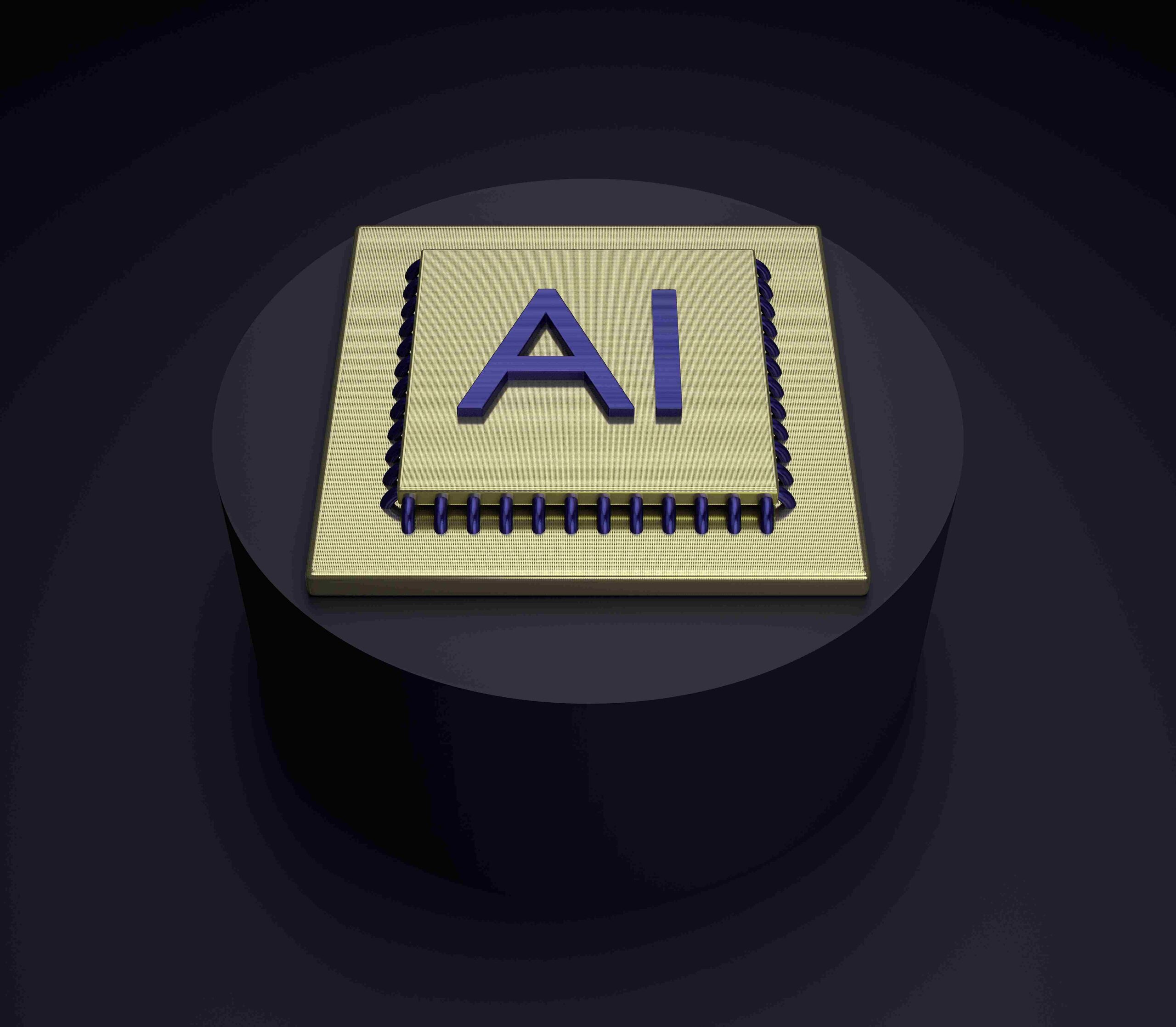Twitch raids are an integral part of building a supportive streaming community. They allow you to introduce your viewers to other streamers, foster collaboration, and create a sense of camaraderie. In this comprehensive guide, how to raid on twitch we’ll delve into the steps, strategies, and best practices for executing a successful raid on Twitch.
I. Understanding Twitch Raids
A. Defining a Twitch Raid
-
A Twitch raid involves redirecting your viewers to another streamer’s channel at the end of your broadcast.
-
The purpose is to share your audience, support fellow creators, and build connections within the Twitch community.
B. Benefits of Twitch Raids
-
Increase visibility for the raided channel.
-
Strengthen your relationships with other streamers.
-
Enhance viewer engagement and loyalty.
-
Encourage reciprocity and mutual support within the streaming community.
II. Pre-Raid Preparations
A. Establishing Raid Policies
Clearly communicate raid policies to your viewers, such as raiding schedule, criteria for raid targets, and expected behavior in the raided channel.
B. Selecting Suitable Raid Targets
Choose channels with content similar to yours or those that align with your community’s interests.
Consider factors like streamer personality, content quality, and audience engagement.
C. Timing Considerations
Determine the best time to conduct raids based on your schedule and your target audience’s availability.
Avoid raiding channels that are ending their streams soon.
III. Executing a Successful Raid
A. Announcing the Raid
Inform your viewers in advance about the impending raid to generate excitement and participation.
Set expectations for how the raid will be conducted and encourage positive interactions.
B. Coordinating with the Raid Target
Establish communication with the streamer you plan to raid to ensure they are prepared and willing to receive your audience.
C. Utilizing Twitch’s Raid Feature
Use Twitch’s built-in raid feature for a seamless transition to the raided channel.
Customize raid messages to add a personal touch.
IV. Engaging with the Raid Target
A. Warm Greetings
Extend a warm welcome to your viewers in the raided channel to create a friendly and inclusive atmosphere.
B. Encouraging Viewer Interaction
Encourage your viewers to engage with the raided streamer by participating in their chat, asking questions, and showing support.
C. Offering Shoutouts and Prizes
Recognize and reward active participants from your community with shoutouts or small giveaways to incentivize engagement.V. Post-Raid Follow-Up
A. Showing Appreciation
Express gratitude to both your viewers and the raided streamer for their participation and support.
B. Evaluating the Raid’s Impact
Analyze metrics like viewer retention, new followers gained, and overall engagement to assess the raid’s effectiveness.
C. Gathering Feedback
Solicit feedback from your community to understand their experience during the raid and gather suggestions for future raids.
Conclusion
Executing a successful raid on Twitch requires thoughtful planning, effective communication, and a genuine desire to support fellow creators. By following these steps and best practices, you’ll not only strengthen your community but also contribute to the positive growth of the Twitch platform as a whole. Remember, raids are a powerful tool for building lasting connections and fostering a culture of mutual support among streamers. Happy raiding!